
Amidst Garmin’s rush of new watch products yesterday (even including super-interesting new Oakley Meta Vanguard AI glasses integration), there were also two new features that launched for existing Garmin users. The first is available to literally everyone on the platform (LifeStyle Logging), while the second is available to watches from the last few years. There is no Connect+ required here, one of the first times we’ve seen a notable new-to-everyone feature launched on Garmin Connect since Connect+ was announced.
These new features are available on Garmin Connect, though over the coming months, some watch users will also get supporting widgets on their watches.
Both of these features have strong similarities to features that Whoop has offered for years, though at the same time, Health Status is effectively a more useful do-over of the Health Snapshot feature that Garmin had back in 2021.
Anyway, let’s quickly dive into it.
(Update: While the Lifestyle Logging feature is rolling out to everyone, Garmin says there was a communication error about the Health Status feature being available to everyone. It will be available to essentially all watches announced in the last few years, per below, but not everyone. I’ll note that both myself and DesFit had multiple meetings about this with Garmin, with a large number of program managers on both calls, all of which had confirmed and re-confirmed that the features were going to everyone. In the end, Garmin says “we are extremely sorry for the confusion”.
I’m beyond frustrated about this, especially given how many times DesFit and I reconfirmed this piece in particular over multiple calls, knowing it was a big deal. Sigh.)
Lifestyle Logging:

The first is the most Whoop-like, in that it’s a daily journaling feature that lets you log various things, and then over longer-term timeframes, Garmin will give you insights into how those things have affected your data. For example, if you log drinking an evening coffee, how that might impact your sleep that night. Given that a single data point often doesn’t mean much, the idea here is much longer timeframes (e.g., 4-12 weeks) can start to pull out those trends and patterns.
Within the Garmin Connect app, you’ll find this under More > Health Stats > Lifestyle Logging (Garmin Connect may also tease an intro header banner on the upper portion of the home page occasionally, too).
Here, there’s a brief onboarding process to remind you that this isn’t a medical device, and if you try to use it as such and die, it’s totally not Garmin’s fault.
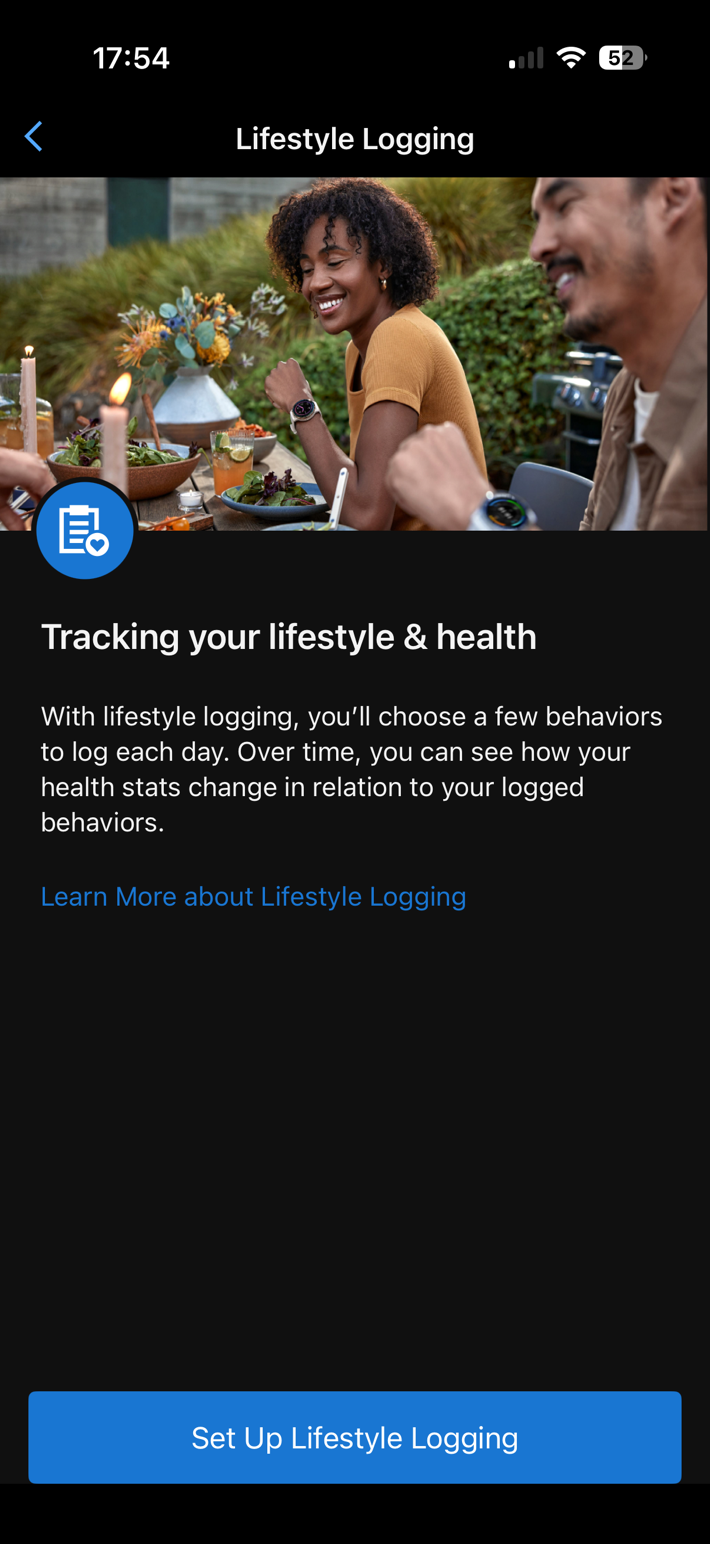
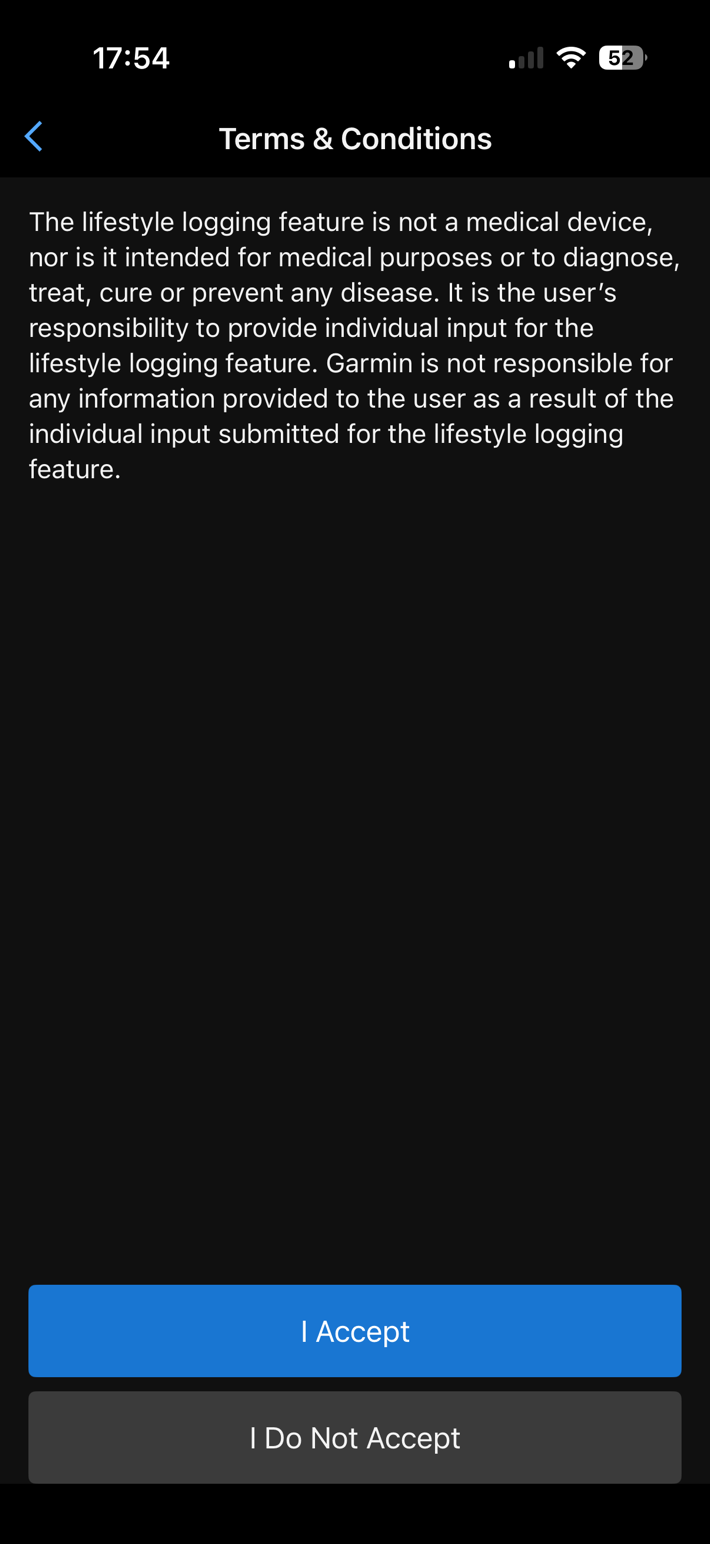
From there, you can select behaviors that you want to add to your default list. So, for example, I added morning caffeine and late caffeine. I also added a few exercise ones, since this would be correlating from a somewhat different data set than the rest of Garmin’s data on me. There are five core categories, and then an absolute boatload of selections within each category. Here’s a little gallery of all of Garmin’s current options:
While Garmin has a lot of categories, this is absolutely dwarfed by not just the quantity, but really the creativity of Whoop’s categories. Whoop has pre-populated an astonishing number of things. Some of them a bit bro-sciency (or partnerships), but many of them a bit more practical. And some of Whoop’s are seemingly out of Garmin’s comfort zone in adding. Here’s all of Whoop’s as of right now (click to expand through gallery):
Fear not, you can add your own custom behaviors as well, setting it as either daytime or sleep-related, and then also define whether it’s a singular event, or multiple-event type situation. For example, ‘Late Night Reviews’ would generally encompass being up late, regardless of how many products I have to deal with that night. Whereas ‘Exercise in Bed’ could very much be a quantifiable thing. Something like ‘Sick Kids’ I could probably quantify in the number of night interruptions, but realistically that’d be overthinking it.
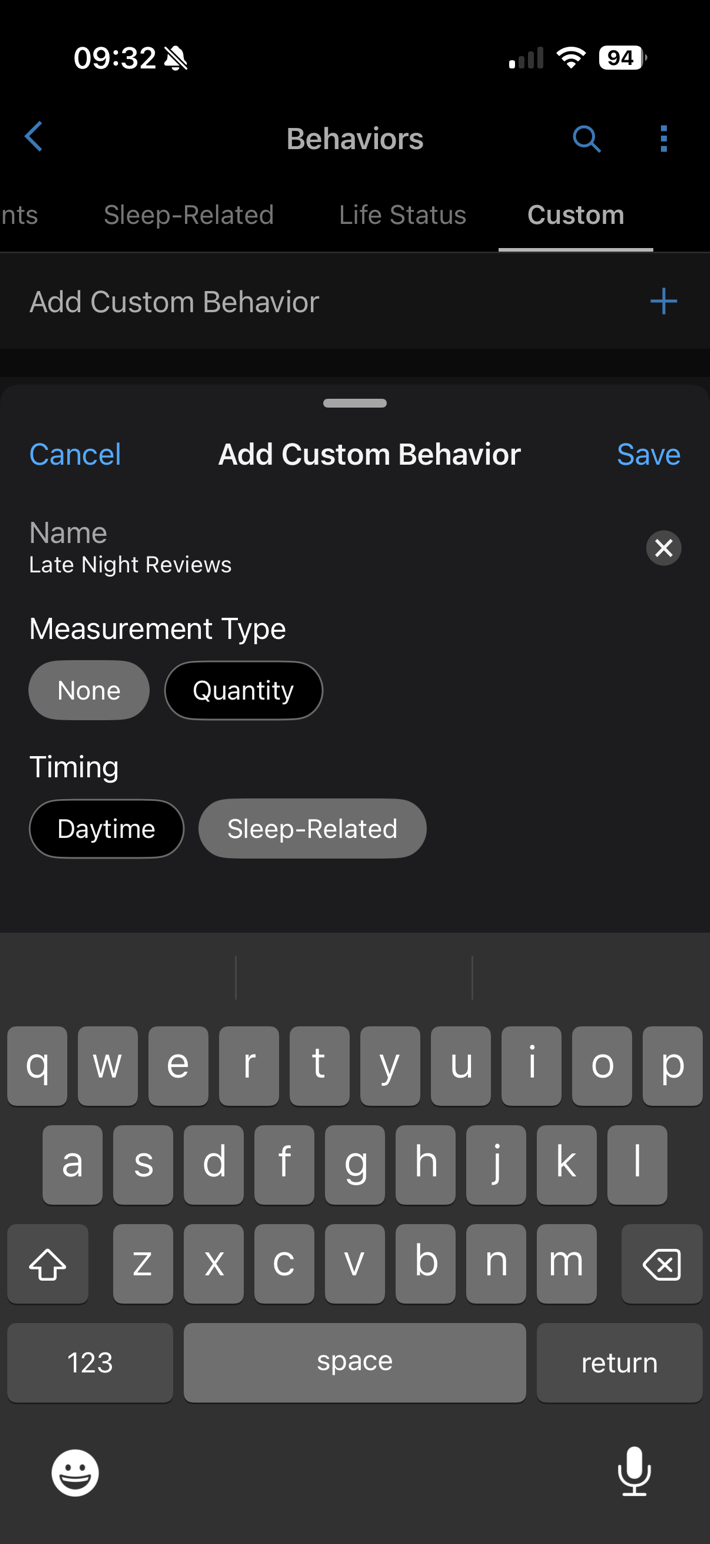
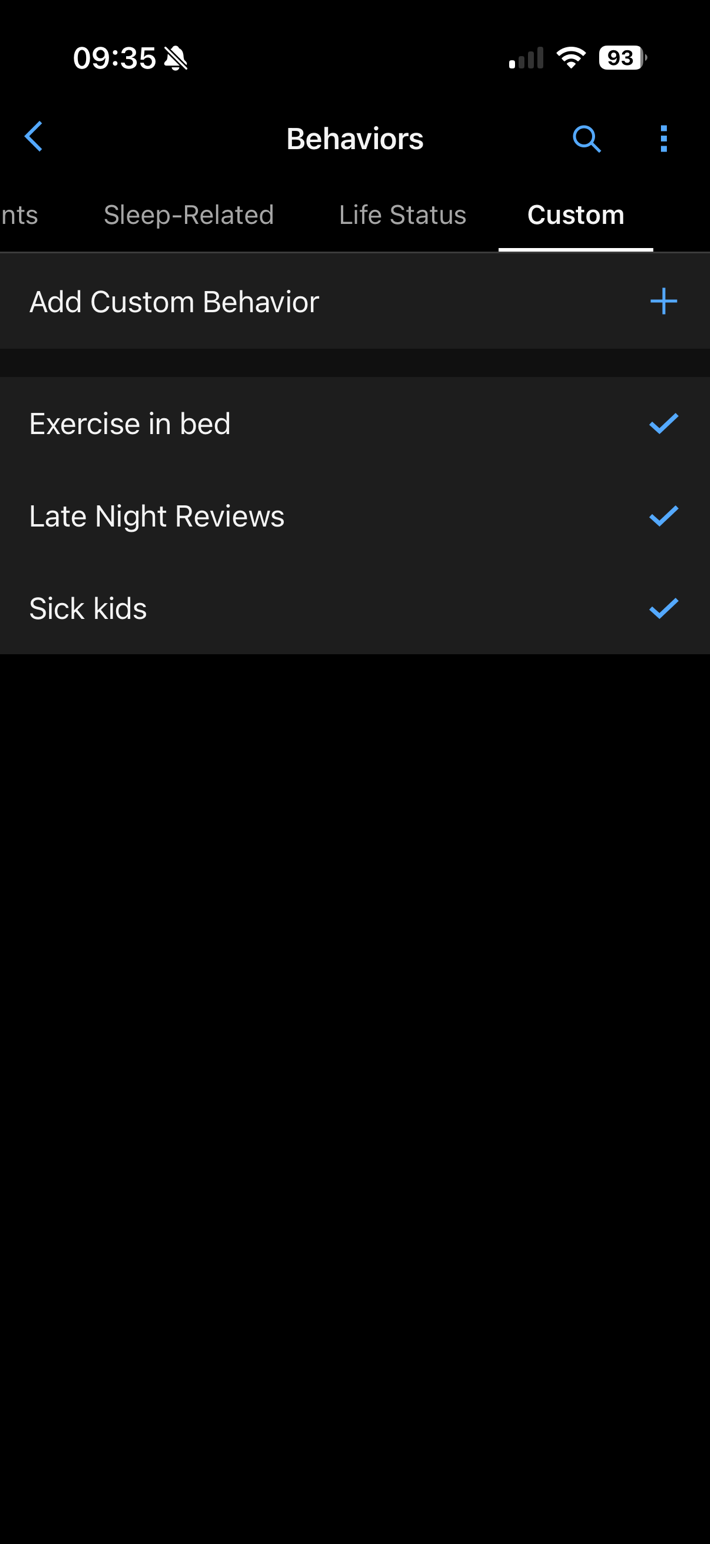
Note that you can modify these whenever you want, adding them, etc… Finally, you can choose to get notification reminders, either in the morning or evening (or both), as well:
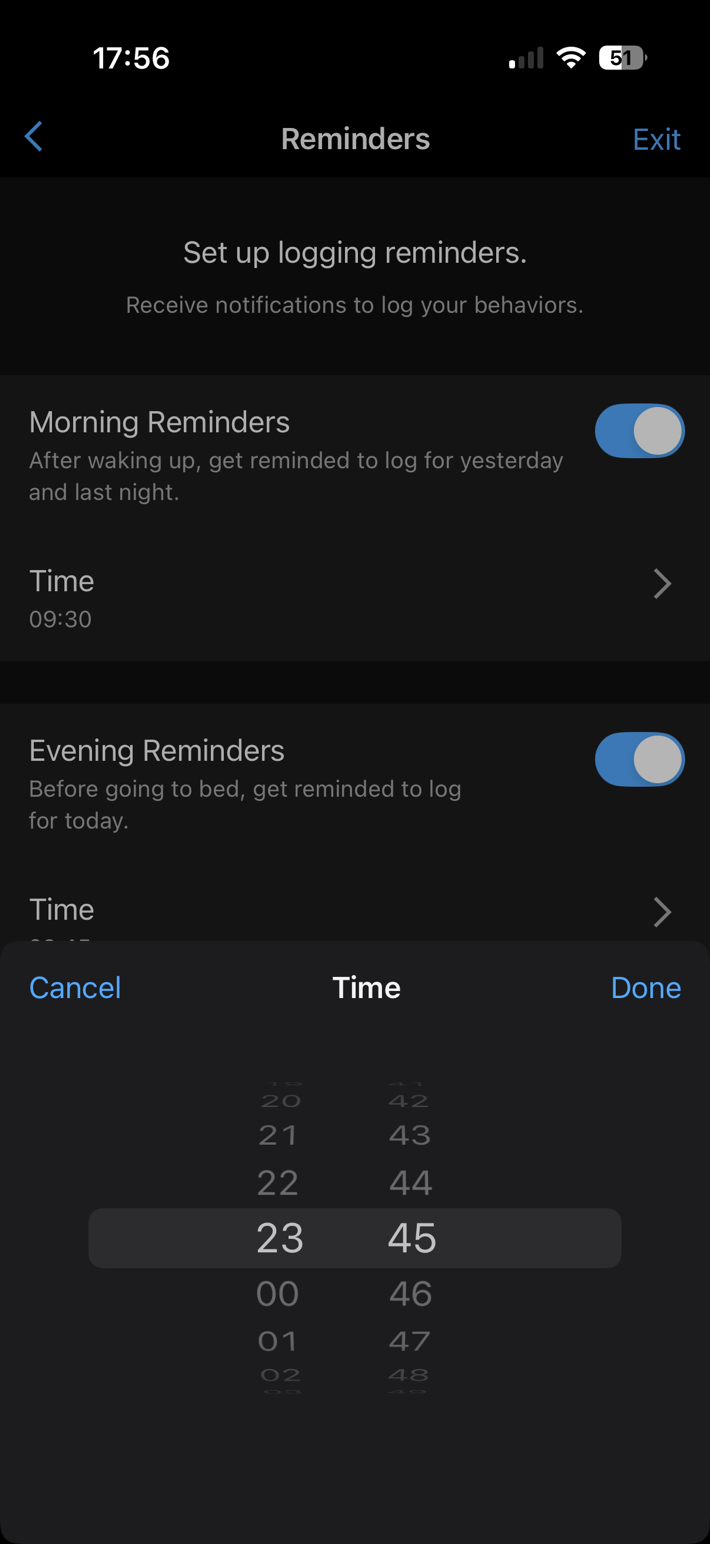
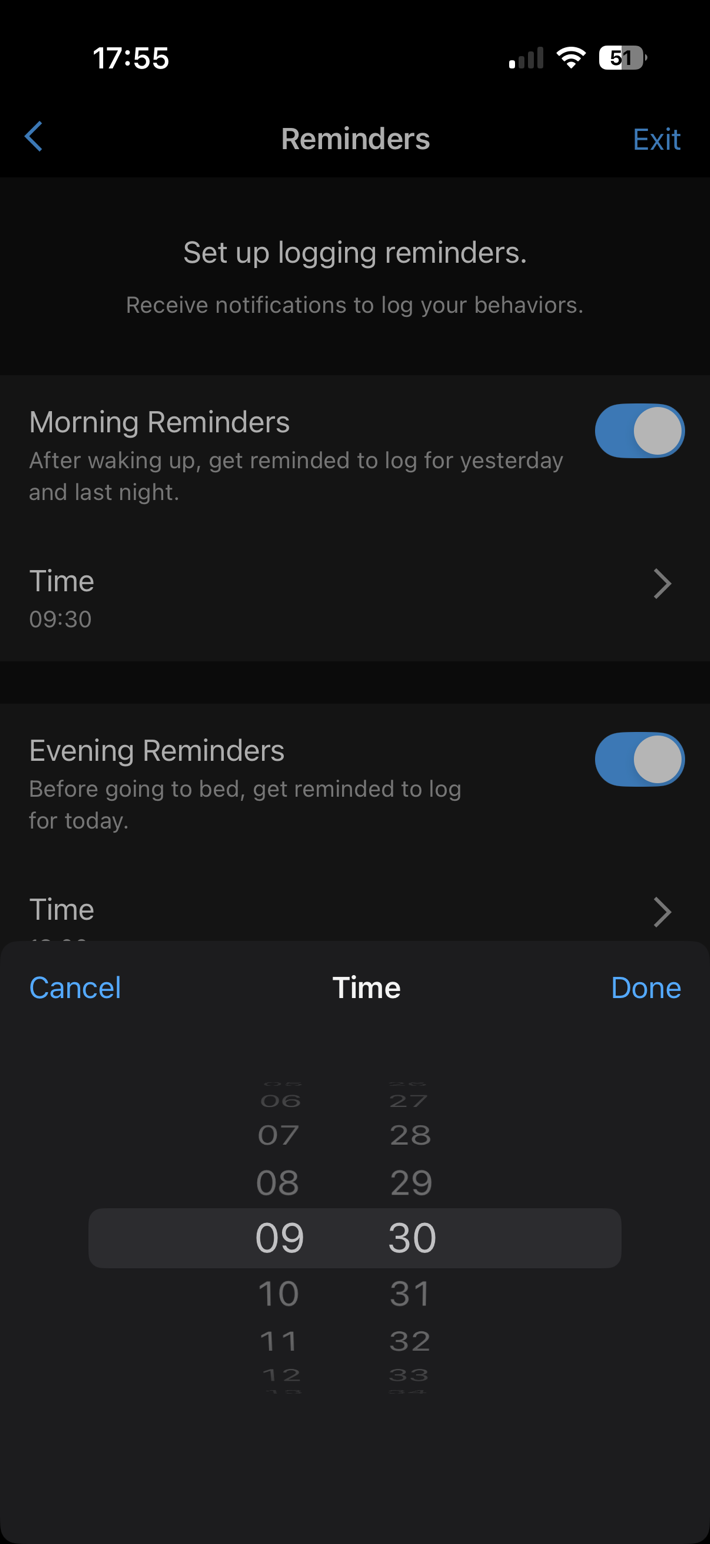
Next, comes the logging piece. Starting off on Garmin Connect, you can configure it to remind you at a given time. In my case, I configured it to push a notification at 11:45PM, before I head to sleep. Albeit, I later realized that since my do-not-disturb triggers at 11:15PM, then I kinda totally miss this notification. Anyways, it pops up:
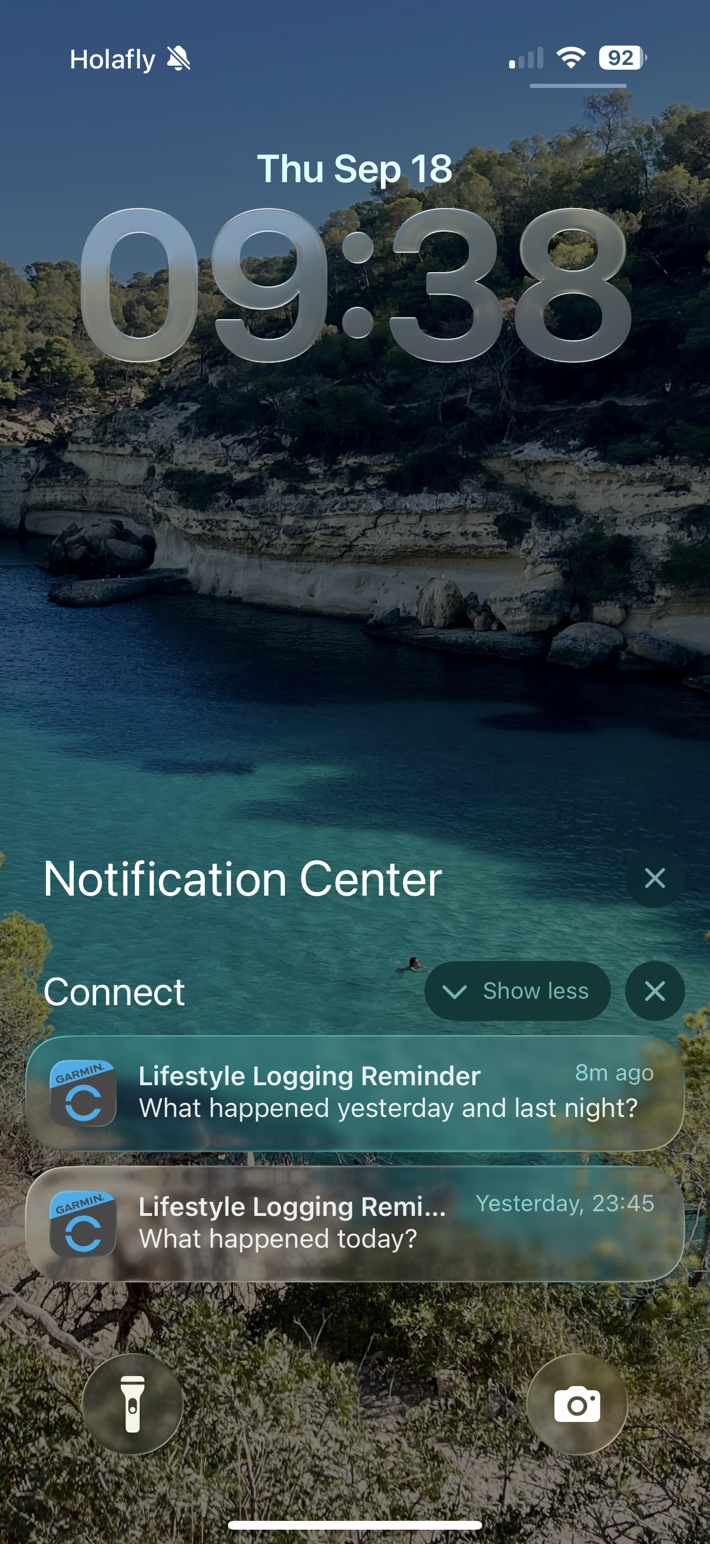
Once in that interface, I can select which behaviors I did, and change quantities. Again, this is relatively simple. Also, you can tap on any behavior, and it’ll give you insights about that behavior and how it might impact things.
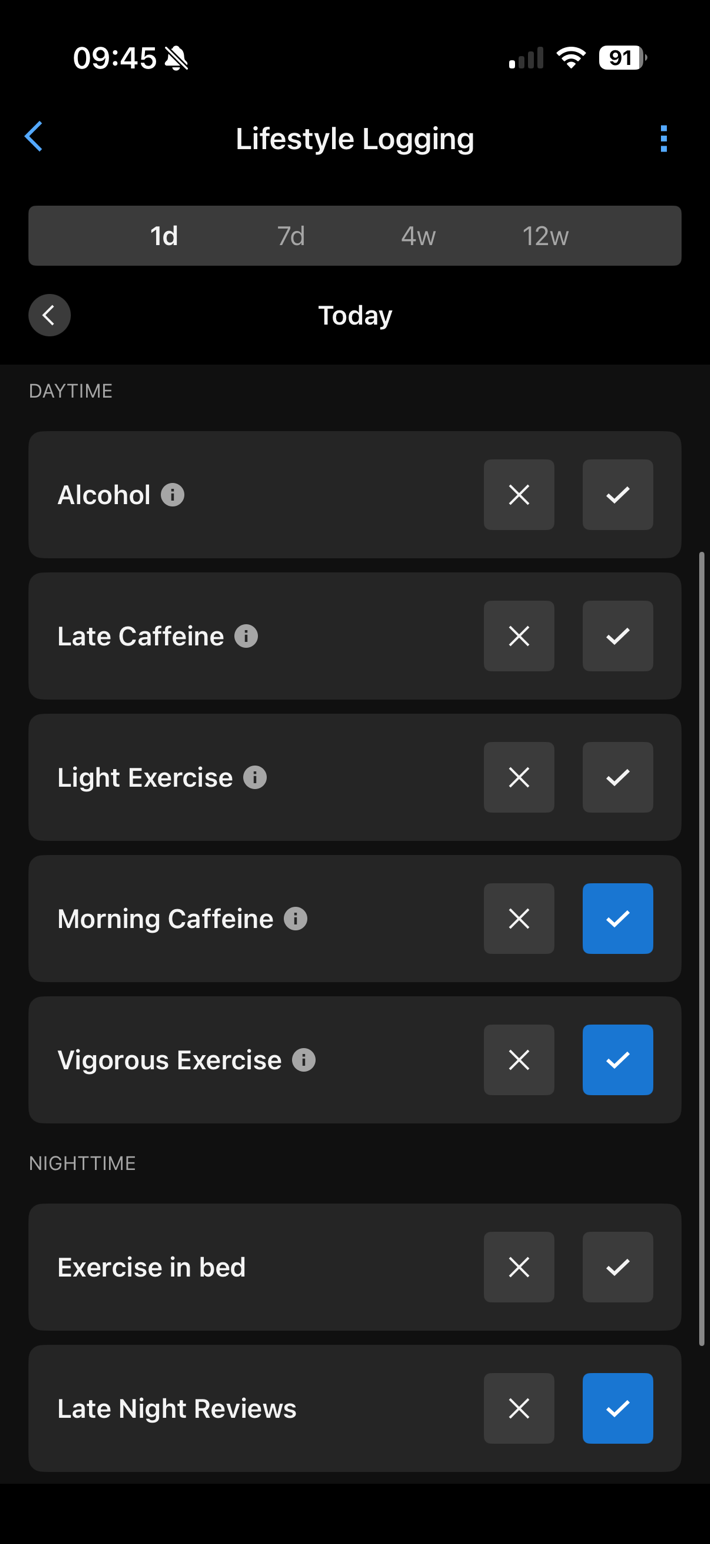
(As a side note, there’s an interesting bug that if you add new behaviors after setup, it won’t show for the prior day/days, only the current day. Yet will show as a behavior you’ve enabled…so…you’re stuck).
Also, by design, you can’t add data prior to the day you first used the feature. I think it’d be fair to let people add the past few days, since most people know that.
Now, another thing that’s kinda annoying is that it requires you to hit ‘no’ on a given activity. So you won’t get full ‘credit’ for that day (and thus the checkbox up top) unless you’ve specified no for a given behavior. That’s silly. With Whoop, if I leave an item blank, it’s assumed as no. So, for example, you see here where on one day I’ve selected yes to everything, and thus completed it, whereas another day I left some off, and it shows incomplete and no ‘Checkbox’ at the top. The more things you require people to do, the less things people do.
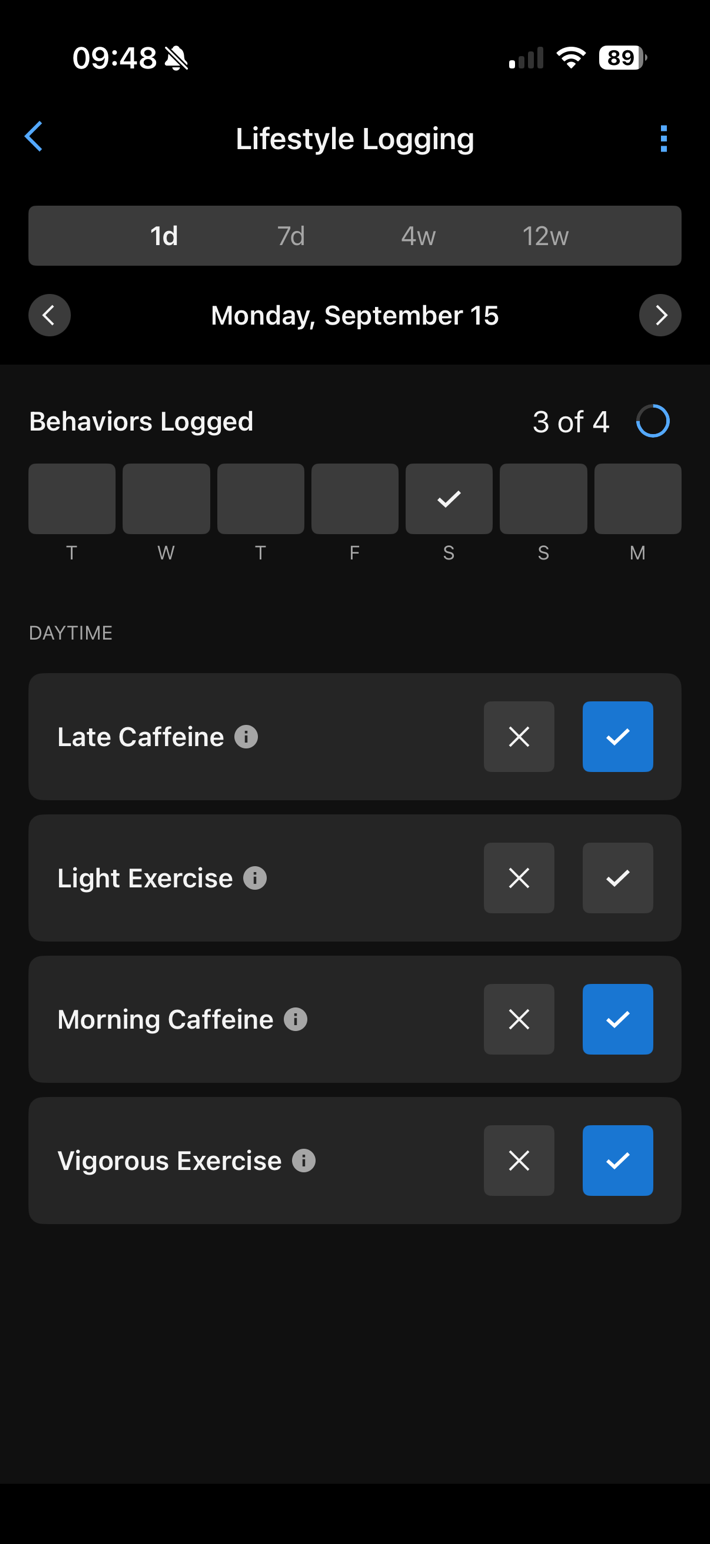
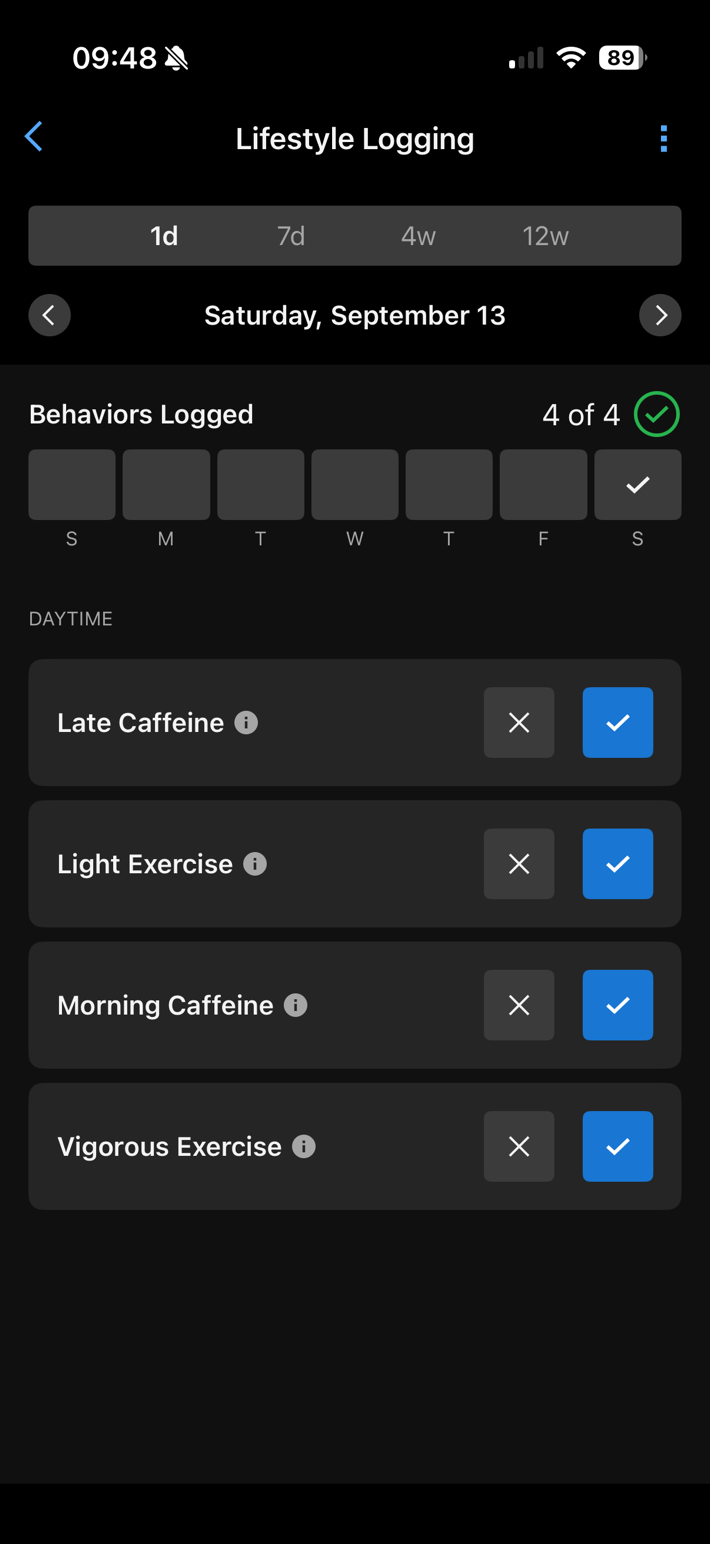
Thankfully, these would be trivial things to fix, and the team did seem pretty responsive to my questions/thoughts.
In any event, once all that’s done, then you just sit tight and wait. After roughly 4 weeks (just like Whoop), you’ll get your first report of sorts, showing you the correlation there. Likewise, you can look back over 12 weeks as well:
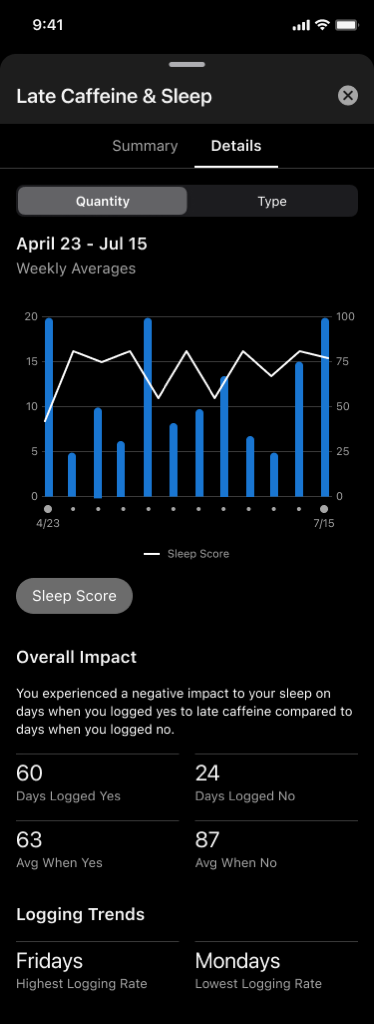
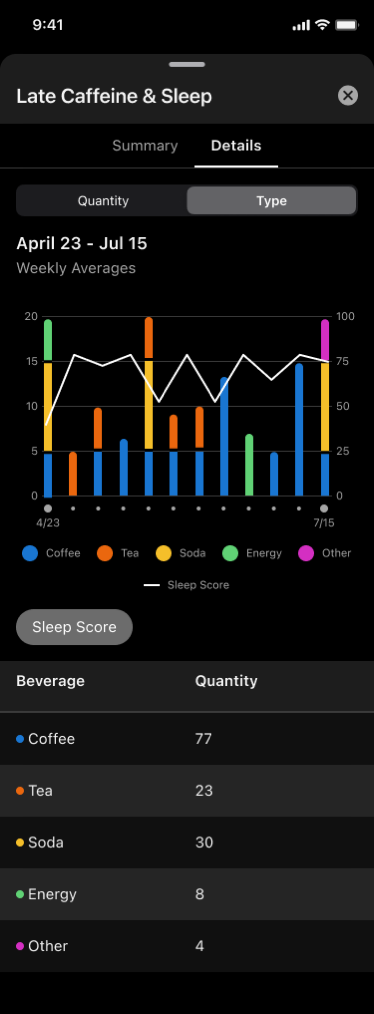
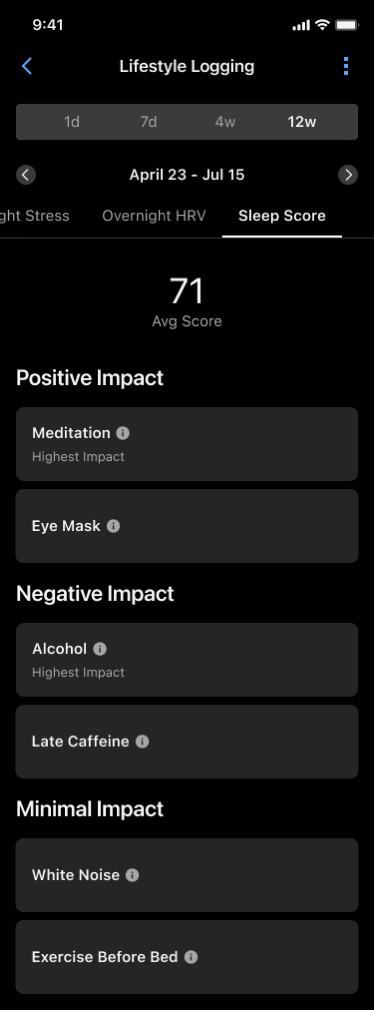
The above shots are from one of the Garmin folks, given I don’t have 12 weeks worth of data in here yet.
Now again, everything I’ve shown above is totally free for all Garmin Connect users. Certainly, if you have a much older watch (e.g., one without HRV tracking or some other features), you won’t get as many correlations, but Garmin says everyone should be able to use this.
However, some watch owners will also get a new widget that lets you do the logging directly from the watch. This launched on the Garmin Venu 4 series, but will be coming in the next quarterly update release cycle to more watches. When asked which other watches, Garmin didn’t exactly specify. Though my (very strong) suspicion here would be the Forerunner 570/970, Fenix 8/8 Pro, and Venu X1 at a minimum. Those watches are all on the same platform as the Venu 4, and are all 2025 watches that are equal or more expensive.
Nonetheless, the widget is relatively straightforward. You can see if logging has occurred from the widget glances:

And then when you tap into it, you can select any given item and adjust it accordingly.



This all keeps in sync with the Garmin Connect app, so you can pretty much log either place, and it shows in the other place pretty quickly. If you’ve ever used the hydration logging feature on Garmin in the past, this is kinda pretty similar, except it seems to work a bit better.
Finally, there’s also the ability to include this in your Evening Report, and trigger the logging from there too:

Notably, you can’t seemingly add it to the Morning Report options, though perhaps we’ll see that in future updates.
Health Status:
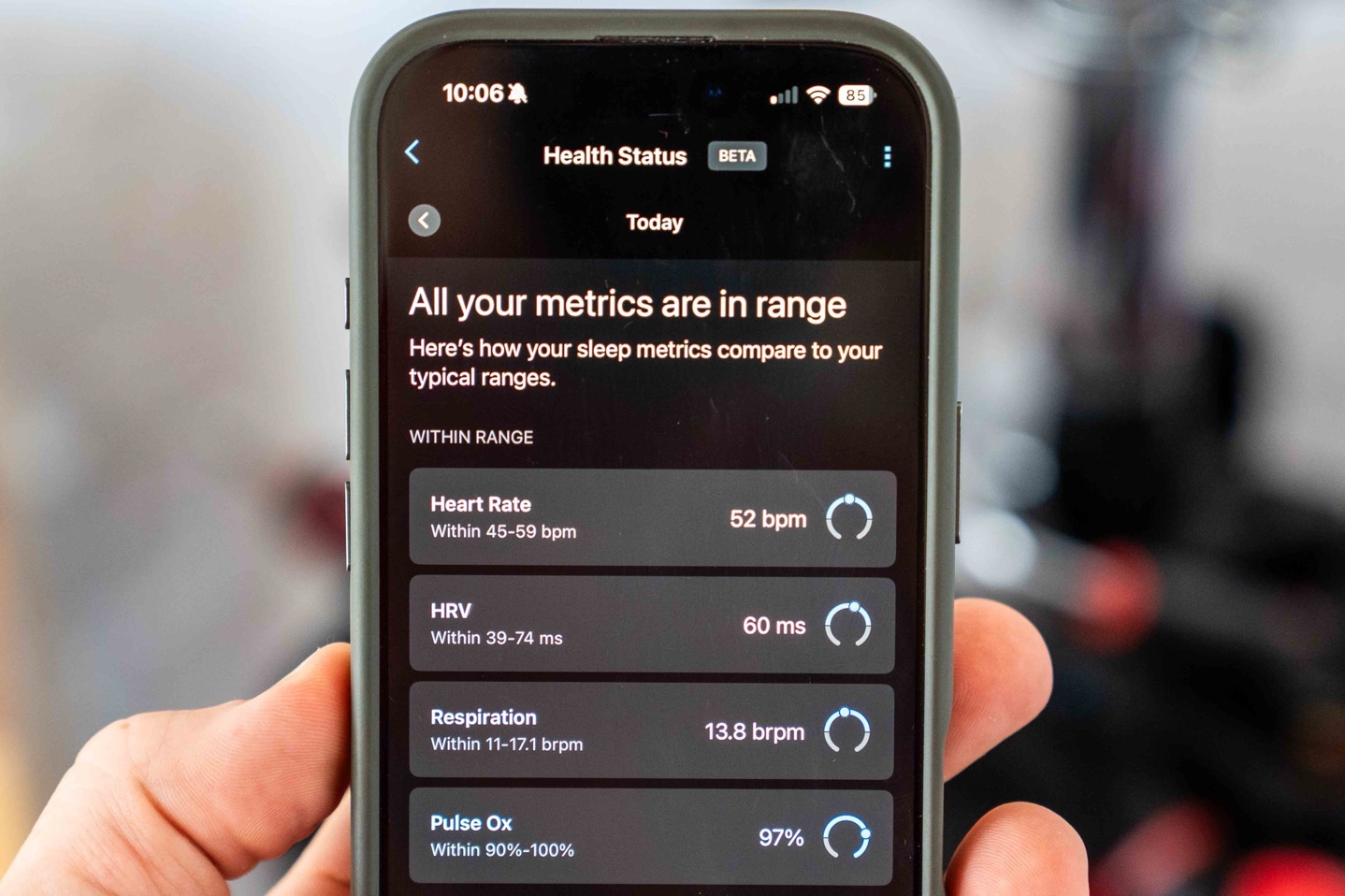
Next up is Health Status. This feature is technically listed as still in Beta (whereas the other one isn’t). This feature is a bit more limited in the scope of who it goes to here. Here’s the list though:
The following devices will receive the Health Status feature within Garmin Connect (platform), once the devices receive an upcoming firmware update, which in turn enables the server-side feature:
Venu 3
Vivoactive 5
Forerunner 255/955
Forerunner 165/265/965
Fenix 7 Family (Fenix 7, Tactix7, Quatix7, Epix Gen 2, Epix Pro, Marq Gen 2, Fenix 7 Pro)
Enduro 2
Instinct 3/3E/Tactical
Index Sleep Band
Lily 2 Active
And then the next set of devices will receive the feature on both Garmin Connect (platform), as well as widgets on-device:
Venu X1
Vivoactive 6
Forerunner 570/970
Fenix 8 Family
Enduro 3
Tactix 8
Quatix 8
In any case, this is looking at five key metrics during sleep:
– Heart Rate
– HRV (Heart Rate Variability)
– Respiration Rate
– Pulse Ox
– Skin Temp
These are the exact same five key metrics that not just Whoop & Apple look at, but honestly also Garmin for many years with their Health Check feature, and then more recently with the underpinnings of Training Readiness (minus skin temp). Skin temp is the one outlier here that Garmin traditionally hasn’t leveraged much, at least beyond women’s-specific health.
For each of these you’ll see your normal ranges, and then from there you’ll see where you sit in that range.
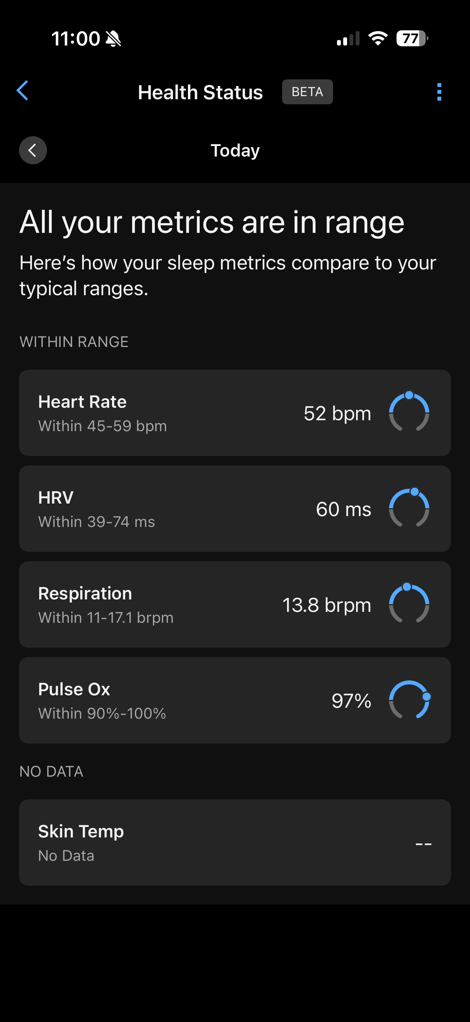
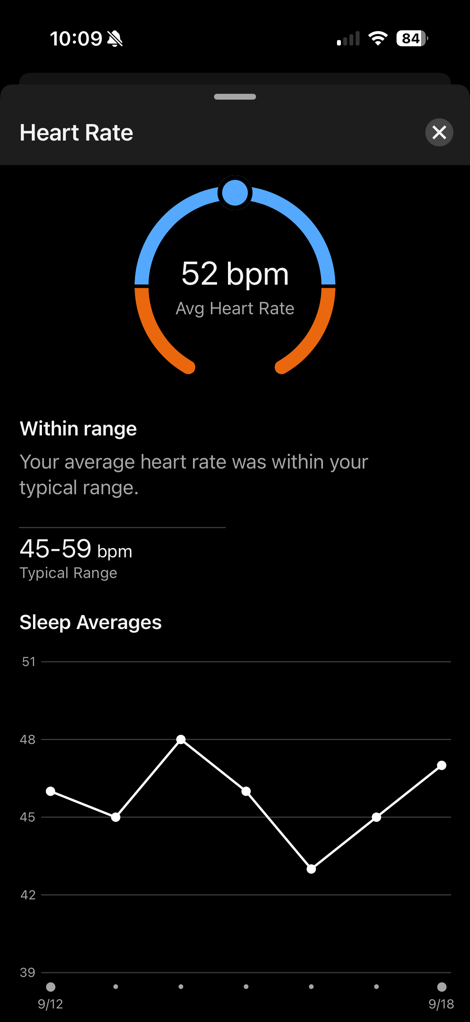

I thought it was kinda odd that my HRV would here show ‘within 39 to 74ms’ as normal, but for my HRV Status feature my baseline currently is 54-71ms. To me, these should be identical.
In any case, if you go beyond your normal limits, then you’ll get an ‘Outlier’ listed, as well as the ability to have a notification pushed to your phone if said outlier does exist. Here’s an example combo of what an outlier situation would look like:
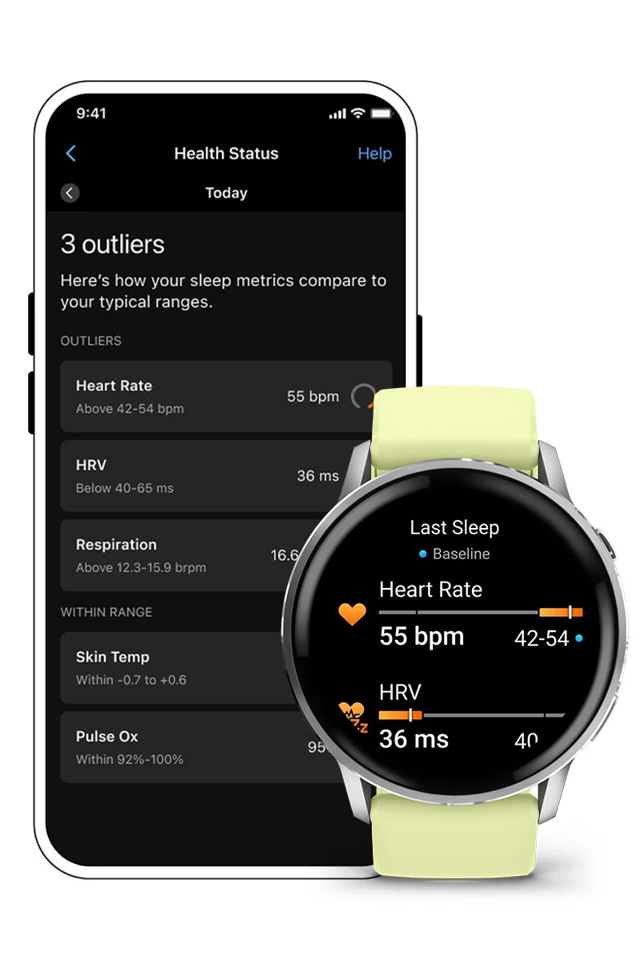
The rough idea here, just like with Apple’s outlier feature, is to raise awareness when things might not be going your way. Honestly though, I feel like on any semi-recent Garmin watch, it’s going to already alert you to all sorts of things of this nature through the Morning Report, though some of these wouldn’t normally have triggered.
Now again, everything above is available for all Garmin users on Garmin Connect. Right now you may have to manually enable the beta feature, but it’s there somewhere.
However, like with Lifestyle logging, there are also some watches that will see the Health Status on-device. On-device, you’ll see the summary first in the widget glances:

And then if you open that up, you’ll see the details there for each of the five items.

There’s no further detail when tapping on any given one. Outliers would also show here.
There isn’t, at the moment, any Morning Report or Evening Report integration for the Health Status feature. To me, this one would arguably make the most sense within the Morning Report, since these are all overnight metrics.
Wrap-Up:

When you step back for a second, it’s kinda astonishing just how many chess pieces Garmin has put on the board for a Whoop showdown. Journaling was arguably the last remaining piece that Garmin lacked compared to Whoop, and then the Health Status piece pretty much formalizes into a single dashboard all the metrics they already had scattered about. While Garmin hasn’t announced any such direct Whoop competitor, we saw this past summer the new Garmin Index Sleep Monitor band, which I showed could also be used for daily tracking as well.
All it takes now is Garmin tweaking that hardware slightly to make it better for all-day wear. And then of course deciding how much pain it wants to extract from our wallets, and in which ways (subscription or not).
In the meantime, after the introduction of Connect+ this past spring, it’s clear everyone was waiting to see if Garmin would introduce new non-paid features on Garmin Connect. Not just for newly launched watches, but truly for everyone. The company said they would, and indeed they now delivered on that. Hopefully this becomes a pattern longer term. Sadly, I just wish it were both features for all users. I simply don’t understand any technical explanations as to why the Health Status feature needs any tie-in to a device level, it should be merely pulling in the data that Garmin already has in Garmin Connect. Sigh.
With that, thanks for reading!
FOUND THIS POST USEFUL? SUPPORT THE SITE!
Hopefully, you found this post useful. The website is really a labor of love, so please consider becoming a DC RAINMAKER Supporter. This gets you an ad-free experience, and access to our (mostly) bi-monthly behind-the-scenes video series of “Shed Talkin’”.
Support DCRainMaker – Shop on Amazon
Otherwise, perhaps consider using the below link if shopping on Amazon. As an Amazon Associate, I earn from qualifying purchases. It doesn’t cost you anything extra, but your purchases help support this website a lot. It could simply be buying toilet paper, or this pizza oven we use and love.

